QR Code Generator – Create Custom QR Codes for Multiple Content Types
Introduction
QR (Quick Response) codes have revolutionized the way we share and access information in the digital age. Originally developed in Japan for tracking automotive parts, these square-shaped matrix barcodes have evolved into versatile tools for instant data transmission. A QR code essentially serves as a bridge between physical and digital worlds, encoding various types of information that can be quickly accessed using smartphone cameras or dedicated QR code readers.
In modern communication, QR codes have become indispensable due to their speed, convenience, and versatility. They eliminate the need for manual data entry, reduce errors in information transfer, and provide instant access to digital content. From restaurant menus to payment systems, from business cards to marketing campaigns, QR codes have seamlessly integrated into our daily interactions.
Common use cases span across numerous industries and personal applications. Businesses use them for contactless payments, menu displays, and promotional campaigns. Educational institutions employ QR codes for sharing resources and facilitating digital learning. Healthcare providers use them for patient information management and appointment scheduling. Personal users find them invaluable for sharing contact information, WiFi credentials, and social media profiles.
The benefits of QR code usage are substantial and multifaceted. They offer contactless interaction, which became particularly important during health crises. They provide instant access to information without typing errors, support multilingual content, work across different devices and platforms, and can store significantly more data than traditional barcodes. Additionally, they’re cost-effective to produce and can be easily updated by changing the underlying content they link to.
Key Features
1. Content Type Support
Modern QR code generators support diverse content types to meet various user needs:
Plain Text Encoding: The most basic function allows encoding of simple text messages, notes, instructions, or any textual information. This feature is perfect for sharing quotes, addresses, directions, or any information that doesn’t require special formatting. The text capacity can range from a few characters to several thousand, depending on the error correction level chosen.
Website URLs: One of the most popular applications involves encoding website addresses, allowing users to instantly access web pages without typing long URLs. This feature includes automatic URL validation, support for both HTTP and HTTPS protocols, and the ability to handle complex URLs with parameters and anchors. The generator can also provide URL shortening options for lengthy addresses.
Email Contacts: QR codes can encode email addresses along with pre-filled subject lines and message bodies. When scanned, these codes automatically open the user’s email client with the recipient, subject, and message already populated. This streamlines communication initiation and ensures accuracy in email addressing.
Phone Numbers: Direct encoding of phone numbers enables one-touch calling. When scanned, the QR code prompts the user to call the encoded number, eliminating manual dialing and reducing errors. This feature supports international formatting and can include country codes for global accessibility.
SMS Messages: QR codes can encode both recipient phone numbers and pre-written message content. This feature is particularly useful for marketing campaigns, customer service interactions, or any scenario where standardized messages need to be sent quickly and accurately.
WiFi Network Details: Perhaps one of the most practically useful features, WiFi QR codes encode network credentials including SSID, password, and security type. Users can connect to networks instantly without manually entering complex passwords, making guest access seamless and secure.
Business Card Information (vCard): Comprehensive contact information can be encoded in vCard format, including name, company, job title, multiple phone numbers, email addresses, website URLs, and physical addresses. When scanned, this information can be directly imported into the user’s contact list.
2. Customization Options
Professional QR code generators offer extensive customization to match branding and functional requirements:
QR Code Size Selection: Multiple size options accommodate different use cases, from small codes for business cards to large displays for billboards. Standard sizes include 200×200 pixels for digital use, 300×300 for general printing, 400×400 for large prints, and 500×500 for maximum scanning distance and clarity.
Error Correction Levels: QR codes incorporate built-in error correction capabilities that allow successful scanning even when partially damaged or obscured. Four levels are typically available: Low (7% recovery), Medium (15% recovery), High (25% recovery), and Highest (30% recovery). Higher correction levels create more complex codes but ensure better reliability.
Custom Colors: Foreground and background color customization allows brand integration and aesthetic appeal. However, sufficient contrast must be maintained between colors to ensure scanability. Dark colors on light backgrounds generally provide the best results, though creative color combinations are possible with proper testing.
Background Colors: Transparent, solid color, or even gradient backgrounds can be applied, though solid backgrounds typically provide the most reliable scanning results. The generator should provide contrast warnings when color combinations might impair functionality.
Format Options: Output formats include PNG for web use, SVG for scalable graphics, PDF for printing, and EPS for professional design applications. Each format serves specific purposes and ensures optimal quality for different distribution methods.
Resolution Settings: High-resolution options ensure crisp printing and scanning at various sizes. Vector formats like SVG provide infinite scalability, while raster formats offer specific DPI settings for different print applications.
3. Business Card Features
The vCard functionality deserves special attention due to its comprehensive nature:
First and Last Name: Basic personal identification that forms the foundation of contact information. The generator should support various character sets for international names and provide proper formatting options.
Company Information: Organization name, department, and division details help establish professional context. This information is particularly valuable for networking events and business communications.
Job Title: Professional designation that provides immediate context about the contact’s role and responsibilities within their organization.
Phone Number: Multiple phone number types including office, mobile, home, and fax numbers. International formatting support ensures global compatibility.
Email Address: Primary and secondary email addresses for different communication purposes. The system should validate email format and suggest corrections for common errors.
Website URL: Company or personal website links that provide additional information and professional credibility. Multiple URLs can be included for different purposes.
Professional Formatting: The vCard should follow standard formatting protocols to ensure compatibility with various contact management systems and devices.
4. WiFi Network Sharing
WiFi QR codes represent one of the most practical applications of QR technology:
Network Name (SSID): The visible network identifier that users normally select from their WiFi settings. The generator should handle special characters and various naming conventions.
Password Encryption: Secure encoding of network passwords while maintaining the ability to connect automatically. The password remains hidden from casual view while enabling connection.
Security Type Selection: Support for various security protocols including WPA, WPA2, WPA3, WEP, and open networks. Each protocol has specific requirements and compatibility considerations.
Easy Connection Sharing: Streamlined guest access without revealing sensitive network credentials. This feature is invaluable for businesses, events, and personal hosting.
Multiple Security Protocols: Compatibility with different router configurations and security standards ensures broad device support.
Network Access: Immediate connection capability that bypasses manual network selection and password entry, significantly improving user experience.
Technical Specifications
1. Size Options
QR code generators typically offer standardized size options optimized for different applications:
Small (200×200): Ideal for digital applications, email signatures, and small print materials. This size balances file size with functionality for screen viewing and basic printing needs.
Medium (300×300): The standard size for most business applications, providing good balance between scanability and space efficiency. Suitable for business cards, flyers, and general marketing materials.
Large (400×400): Recommended for larger print materials, posters, and signage where scanning distance might be greater. This size ensures reliable scanning from reasonable distances.
Extra Large (500×500): Maximum size for applications requiring scanning from significant distances or when maximum clarity is essential. Ideal for billboards, large displays, and professional printing applications.
2. Error Correction
Error correction is a critical technical feature that ensures QR code reliability:
Low (7% recovery): Minimum error correction suitable for pristine conditions and digital display. This level maximizes data capacity but provides minimal damage tolerance.
Medium (15% recovery): Standard error correction for most applications, providing good balance between data capacity and damage tolerance. Suitable for most print applications and general use.
High (25% recovery): Enhanced error correction for challenging environments, printed materials subject to wear, or situations where partial obscuration is likely.
Highest (30% recovery): Maximum error correction for critical applications, harsh environments, or when maximum reliability is essential. This level sacrifices some data capacity for maximum fault tolerance.
Content Types
1. Text and URLs
Text and URL encoding represents the foundation of QR code functionality:
Plain Text Encoding: Supports various character sets including UTF-8 for international characters, special symbols, and multilingual content. The generator should handle text formatting and provide capacity warnings as content length approaches limits.
Website Links: Comprehensive URL support including HTTP, HTTPS, FTP, and custom protocol schemes. Automatic validation ensures proper formatting and functionality before QR code generation.
Custom Messages: Flexible text encoding for announcements, instructions, promotional messages, or any textual content requiring quick access. Character limits vary based on error correction level and content complexity.
Long Text Support: Advanced generators can handle extensive text content by optimizing encoding methods and providing capacity guidance to users.
URL Validation: Automatic checking of URL syntax, protocol validity, and basic accessibility to prevent generation of non-functional codes.
Format Checking: Verification of content format appropriateness for QR code encoding, with suggestions for optimization when necessary.
2. Contact Information
Contact information encoding requires careful attention to format standards and compatibility:
Email Addresses: Support for single and multiple email addresses with proper validation of syntax and format. The generator should handle various email providers and international domain extensions.
Phone Numbers: International phone number formatting with country code support, automatic formatting validation, and compatibility with various regional numbering systems.
SMS Messages: Combined encoding of recipient numbers and message content, with character limit management and international SMS format support.
vCard Format: Standard vCard specification compliance ensuring compatibility with major contact management systems, smartphones, and email clients.
Contact Sharing: Streamlined contact exchange that eliminates manual data entry errors and speeds up networking processes.
Easy Import: One-touch contact importing that works across different devices and contact management applications.
3. Network Configuration
WiFi configuration QR codes require specific technical considerations:
WiFi Credentials: Secure encoding of network access information while maintaining usability and security standards.
Security Settings: Support for various encryption methods and authentication protocols, with automatic configuration of device network settings.
Network Types: Compatibility with different network configurations including home networks, enterprise systems, and public access points.
Easy Connection: Automated connection process that eliminates manual network selection and credential entry.
Secure Sharing: Protected credential sharing that doesn’t expose sensitive information while enabling access.
Multiple Protocols: Support for legacy and modern security protocols ensuring compatibility across diverse device ecosystems.
Practical Applications
QR codes serve diverse practical purposes across numerous industries and personal use cases:
Business Marketing: QR codes bridge offline and online marketing efforts by providing instant access to websites, promotional content, social media profiles, and special offers. They enable tracking of marketing campaign effectiveness and provide detailed analytics on user engagement.
Contact Sharing: Professional networking becomes more efficient with QR-encoded business cards that transfer complete contact information instantly. This eliminates transcription errors and ensures accurate information transfer.
WiFi Access: Guest access management in businesses, events, and personal settings becomes seamless with WiFi QR codes. They provide secure access without revealing network credentials to unauthorized users.
Product Labeling: Manufacturers use QR codes for product information, user manuals, warranty registration, and authenticity verification. This reduces packaging costs while providing comprehensive product support.
Document Linking: QR codes connect physical documents to digital resources, providing instant access to updated information, multimedia content, and interactive elements that enhance traditional printed materials.
Event Promotion: Event organizers use QR codes for registration, ticketing, schedule access, and networking facilitation. They streamline event management and enhance attendee experience through instant information access.
User Benefits
QR code generators provide numerous advantages for both creators and end users:
Easy Generation: User-friendly interfaces make QR code creation accessible to users without technical expertise. Intuitive design and clear instructions enable quick code generation for various purposes.
Multiple Formats: Output format variety ensures compatibility with different use cases, from web display to professional printing. Users can choose optimal formats for their specific distribution methods.
Custom Design: Branding and aesthetic customization options allow integration with existing design schemes while maintaining functionality. This enables professional appearance without sacrificing usability.
Instant Download: Immediate access to generated codes eliminates waiting time and enables rapid deployment in time-sensitive situations.
High Quality: Professional-grade output ensures clear scanning and professional appearance across various media and sizes.
Mobile Friendly: Responsive design and mobile optimization make QR code generation accessible from any device, anywhere.
Best Practices
Effective QR code implementation requires attention to several key factors:
Size Optimization: QR codes should be sized appropriately for their intended use and scanning distance. Minimum size requirements ensure readability while maximum sizes prevent unnecessary file bloat.
Color Contrast: Sufficient contrast between foreground and background colors is essential for reliable scanning. Dark patterns on light backgrounds typically provide optimal results, though creative color schemes are possible with proper testing.
Error Correction: Choosing appropriate error correction levels based on use case and environmental conditions ensures reliable performance. Higher correction levels provide better fault tolerance but reduce data capacity.
Testing Scans: Always test generated QR codes with multiple devices and scanning applications before deployment. This identifies potential issues and ensures compatibility across different platforms.
Mobile Compatibility: QR codes should be tested on various mobile devices and operating systems to ensure universal accessibility and functionality.
Print Quality: When printing QR codes, ensure sufficient resolution and quality to maintain sharp edges and clear contrast. Poor print quality can significantly impact scanning reliability.
Implementation Tips
Successful QR code deployment requires careful planning and execution:
Proper Sizing: Consider viewing distance and scanning conditions when determining QR code size. Larger codes work better for distant scanning, while smaller codes are suitable for close-range applications.
Color Selection: Choose colors that provide maximum contrast while fitting brand guidelines. Test color combinations thoroughly to ensure consistent scanning performance.
Content Validation: Verify that encoded content is accurate, current, and functional before generating QR codes. Regular updates may be necessary for dynamic content.
Format Checking: Ensure selected output formats match intended use cases. Vector formats are ideal for scalable applications, while raster formats work well for fixed-size implementations.
Testing Procedures: Establish systematic testing protocols that include multiple devices, lighting conditions, and scanning angles to ensure reliable performance.
Usage Guidelines: Provide clear instructions to end users about scanning procedures and expected outcomes to maximize successful interactions.
Security Features
Modern QR code generators incorporate various security measures:
Error Correction: Built-in error correction not only improves reliability but also provides protection against data corruption and tampering attempts.
Data Validation: Input validation prevents generation of malicious or improperly formatted codes that could cause scanning errors or security issues.
Secure Formats: Support for secure encoding methods that protect sensitive information while maintaining functionality.
Content Verification: Automatic checking of content for potential security risks or inappropriate material before encoding.
Safe Sharing: Guidelines and features that promote safe QR code sharing practices and prevent misuse of generated codes.
Privacy Protection: Measures to protect user privacy during code generation and sharing processes, including data handling policies and secure transmission protocols.
Conclusion
The QR Code Generator represents a powerful tool that bridges the gap between physical and digital communication. Its versatility in handling multiple content types, from simple text to complex business card information, makes it invaluable for both personal and professional applications. The combination of customization options, technical specifications, and security features ensures that users can create professional-quality QR codes that meet their specific needs while maintaining reliability and security.
The tool’s versatility extends beyond simple information sharing to encompass marketing, networking, access control, and digital integration applications. As technology continues to evolve, QR codes remain relevant due to their simplicity, reliability, and universal compatibility with modern devices.
Implementation success depends on understanding best practices, proper testing, and attention to technical requirements. By following established guidelines for sizing, color selection, error correction, and content validation, users can create QR codes that perform reliably across various conditions and applications.
Future applications continue to expand as new technologies and use cases emerge. From augmented reality integration to blockchain verification, QR codes serve as versatile data carriers that adapt to changing technological landscapes while maintaining their core functionality and ease of use.
Call to Action
Transform your communication and sharing capabilities by leveraging the power of QR code technology. Whether you’re a business professional looking to streamline networking, a marketer seeking to bridge offline and online campaigns, or an individual wanting to share information more efficiently, our comprehensive QR code generator provides the tools you need.
Create QR Codes: Start generating custom QR codes tailored to your specific needs. Choose from multiple content types, customize appearance, and optimize for your intended use case.
Download Results: Access your generated QR codes in multiple formats suitable for both digital distribution and professional printing. High-quality output ensures optimal performance across all applications.
Share Codes: Deploy your QR codes across various platforms and media to enhance communication efficiency and user experience. Track engagement and gather insights from code usage.
Test Functionality: Verify your QR codes work correctly across different devices and scanning applications. Comprehensive testing ensures reliable performance and user satisfaction.
Begin creating professional-quality QR codes today and discover the convenience, efficiency, and versatility they bring to your personal and professional communication needs. Join millions of users worldwide who have already embraced this powerful technology for enhanced information sharing and digital connectivity.

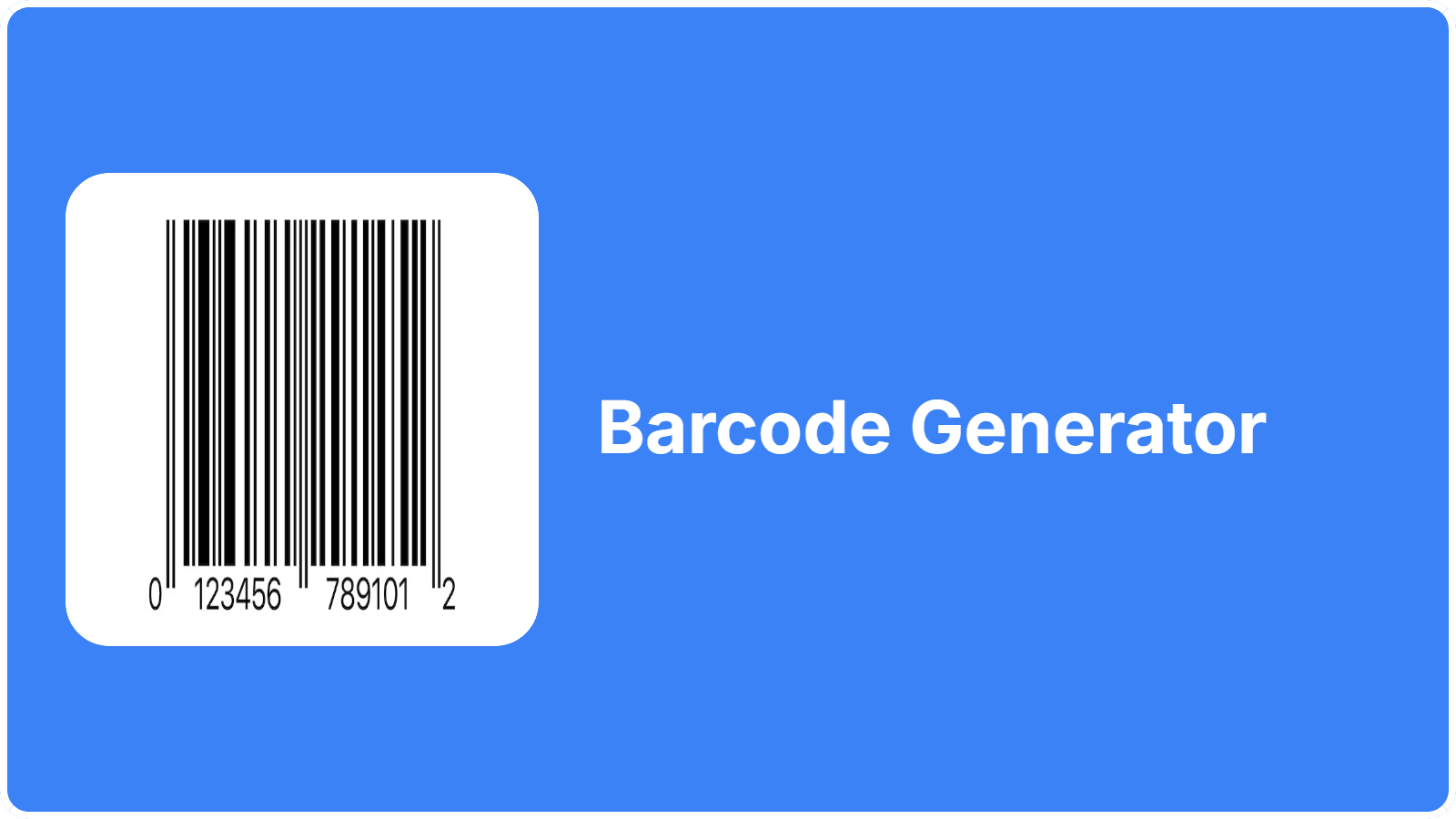

No Comments